Understanding JAMB CAPS and How It Works
Introduction
The Central Admission Processing System (CAPS) is one of the most important features introduced by the Joint Admissions and Matriculation Board (JAMB) to make Nigeria’s admission process more transparent and efficient. However, many candidates still find it confusing, especially when their JAMB portal shows messages like “Admission in Progress”, “Not Admitted”, or “Congratulations…”.
This article explains in detail how JAMB CAPS works, what each admission status means, and the steps you must take to secure your admission successfully.
What Is JAMB CAPS?
JAMB CAPS stands for Central Admission Processing System. It is a digital platform that allows JAMB to monitor, control, and approve the admission process of every candidate into Nigerian tertiary institutions.
Before CAPS, schools had the freedom to admit students directly, leading to issues like double admission, manipulation, and unfair practices. But with CAPS, JAMB now approves every admission offer made by any university, polytechnic, or college of education.
In simple terms, even if your school gives you admission, it is not official until it appears on your JAMB CAPS portal.
How JAMB CAPS Works
- Institution Screening: Each institution screens its applicants based on UTME score, Post-UTME performance, and O’level results.
- Upload of Lists: The institution uploads the names of successful candidates to JAMB CAPS for confirmation.
- JAMB Validation: JAMB verifies that candidates meet the requirements for the selected course (subject combinations, scores, etc.).
- Admission Approval: If all is correct, JAMB approves the admission and the candidate’s status changes on CAPS.
- Candidate Action: The candidate must accept or reject the offer on CAPS to finalize it.
Without JAMB’s approval, your admission is not valid—even if the school publishes your name.
Understanding Admission Status Messages on CAPS
1. Not Admitted
This means your name has not yet been considered for admission. It doesn’t mean you’ve been rejected—it simply means your school has not sent your name to JAMB or JAMB has not approved it yet.
2. Admission in Progress (AIP)
This means your admission is being processed either by the school or JAMB. You may remain in this stage for days or even weeks, depending on the institution’s schedule. For example, many UNN and UNILAG candidates stay on AIP for long before it changes to “Congratulations”.
For more details, read our related article on why admission in progress stays long on JAMB portal.
3. Congratulations (Admitted)
This is the best stage—JAMB has approved your admission! At this point, you must “Accept Admission” to make it official. Failure to do so within a given time may lead to automatic withdrawal.
4. Accept or Reject Admission
Note: Use a laptop or desktop browser for better view because mobile browsers often hide some CAPS options.If you no longer have access to the SIM card registered with your JAMB profile and cannot log in to the portal, you can still check or accept your admission using SMS or by visiting a CBT centre.
- 📩 Send an SMS in this format: your JAMB registration number [space] ACCEPT to 55019 or 66019 (e.g., 202412345678AB ACCEPT).
- To reject an offer, send: your JAMB registration number [space] REJECT to the same number (55019 or 66019).
- 🏫 Alternatively, visit the nearest JAMB-accredited CBT centre for thumbprinting and admission confirmation if you’ve lost the SIM linked to your JAMB profile.
Ensure you send the SMS from the phone number used during your JAMB registration. Normal SMS charges apply.Once you “Accept,” the system records your choice and you can proceed to print your JAMB Admission Letter. If you mistakenly click “Reject,” you lose that offer completely.
5. Transferred to Another Programme
Sometimes, your school may find that you don’t meet the cutoff for your chosen course. They can transfer you to another programme (for example, from Medicine to Anatomy or Microbiology). You will see this message on CAPS, and you must accept it before the new course can be processed.
How to Check and Accept Admission on JAMB CAPS
- Visit https://efacility.jamb.gov.ng
- Log in with your JAMB email and password.
- Click “Check Admission Status.”
- Select “Access My CAPS.”
- Click on “Admission Status” to view your current status.
- If admitted, click “Accept Admission.”
Note: Use a laptop or desktop browser for better view because mobile browsers often hide some CAPS options.
Important Things to Know About JAMB CAPS
- Admission offered on school portal is not valid until it appears on JAMB CAPS.
- Always upload your O’level results on the JAMB portal; without this, CAPS cannot process your admission.
- After accepting admission, print both your JAMB Admission Letter and Original Result Slip.
- Keep checking CAPS even after admission lists are released—supplementary or transfer approvals may appear later.
Common Questions About JAMB CAPS
1. Why does my CAPS show blank or “Welcome”?
It’s a browser issue. Switch to desktop view or use Chrome browser to fix it.
2. Can I change course after admission?
Yes, but you’ll need to do a Change of Course/Institution on the JAMB portal before the school can update your record.
3. How long does it take for admission to appear?
It can take days or weeks depending on your school. For example, after UNN shopping forms, it may take 3–6 weeks before names appear on CAPS.
Conclusion
Understanding how JAMB CAPS works is crucial for every candidate seeking admission into Nigerian tertiary institutions. It ensures transparency, prevents manipulation, and gives candidates full control over their admission choices. Always monitor your CAPS portal regularly, accept your admission as soon as possible, and stay updated on your school’s announcements.
For more education updates, visit Alphayem Education News.

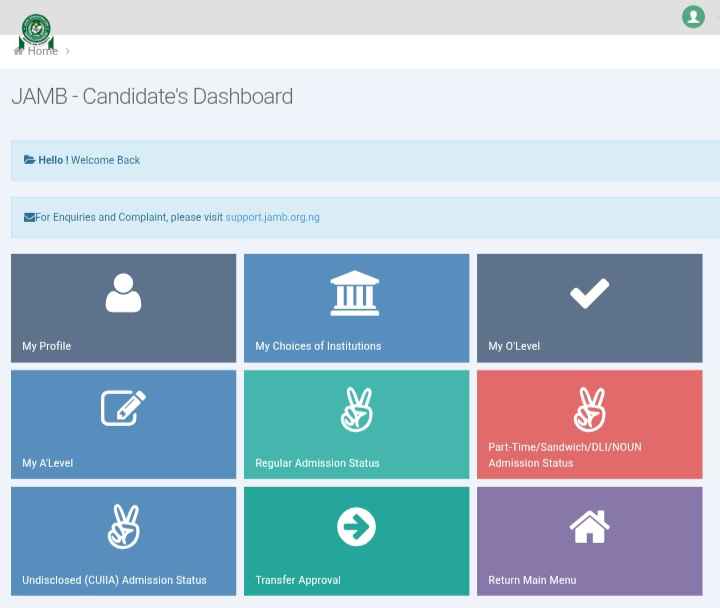
Bulk commenting service. 100,000 comments on independent websites for $100 or 1000,000 comments for $500. You can read this comment, it means my bulk sending is successful. Payment account-USDT TRC20:【TLRH8hompAphv4YJQa7Jy4xaXfbgbspEFK】。After payment, contact me via email (helloboy1979@gmail.com),tell me your nickname, email, website URL, and comment content. Bulk sending will be completed within 24 hours. I’ll give you links for each comment.Please contact us after payment is made. We do not respond to inquiries prior to payment. Let’s work with integrity for long-term cooperation.
尖端资源,价值百万,一网打尽,瞬间拥有!多重收益,五五倍增,八级提成,后劲无穷!摸币网,最嚣张的上线替下线赚钱网站:https://1925.mobi/